Tracking setup for RichAds
Zeno
Last Update il y a 7 mois
RichAds offers multiple ad types, particularly push and pop traffic. You can access several templates for them within our traffic source section.
You can get a 10% top up on your first deposit as below:
-
Sign up here -- https://my.richads.com/signup
-
After signing up, tell your manager you have a promo code FUNNELFLUX
-
A 10% bonus will be added after your first deposit
Tracking setup
Ideally, choose either of the RichAds templates from our available templates, then modify as you please.
You can see a list of available macros during your campaign setup:
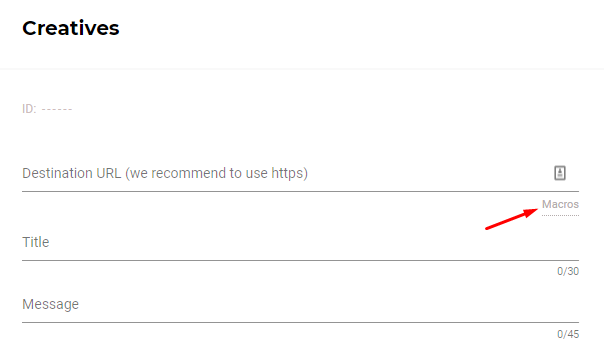
For conversion tracking, you can use the postback:
Note: if you want to use main conversions and approved conversions, we'd recommend passing conversions to FunnelFlux (from your network) with a custom flux_txid of "conversion" or "lead" to match the values on the RichAds side.
Then you could change the action in the postback to pass that TxID value, as so:

